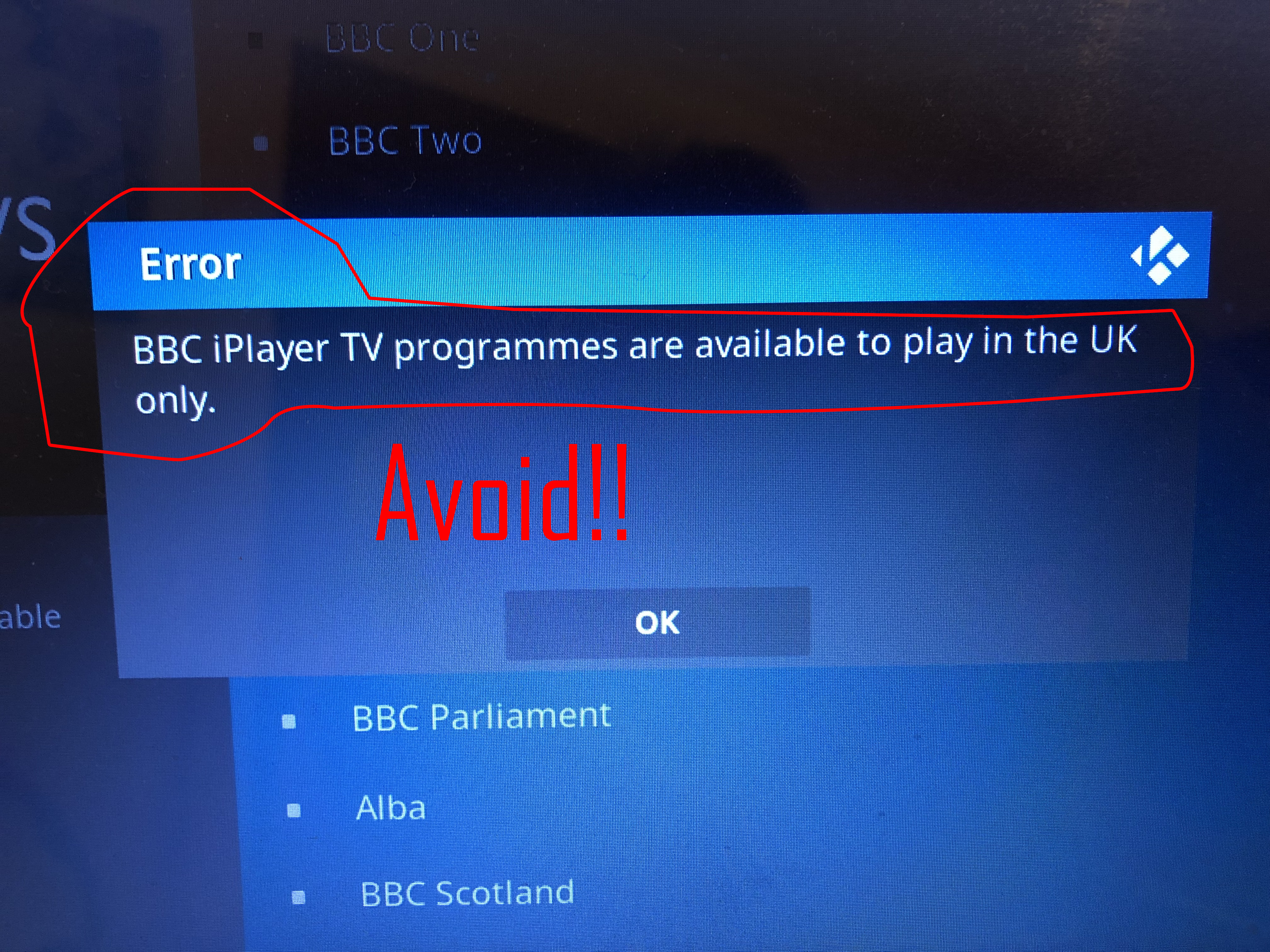USB Bootable Media Entertainment Centre
Run LibreELEC KODI on a Windows Laptop Using a USB Stick
Laptop: "Hey, what’s this LibreELEC thing you’re trying to put on a USB stick?"
User: "Oh, it’s a cool media center I can use to watch all my movies and shows on any device. Wanna help?"
Laptop: "Of course! Tell me what to do!"
User: "And guess what? I’ll even set it up to watch Netflix over a VPN for privacy and to bypass restrictions while traveling!"
Laptop: "Wow, so I’ll help you enjoy streaming and keep your data secure? I’m in!"
Steps for LibreELEC KODI USB Stick Preparation
- Download the necessary tools:
- Insert a USB stick (at least 16GB) into one of the ports. Back up any important data first.
- Launch Etcher:
- Select "Flash from file" and choose the LibreELEC image you downloaded.
- Pick the USB stick as the target device (double-check it’s the correct one).
- Hit "Flash" and let Etcher do the work.
- Boot from the USB stick:
- Insert the USB stick into your laptop.
- Restart and access the boot menu (usually by pressing F12 or ESC).
- Select the USB stick as the boot device, and you’re ready to go!
- Follow the LibreELEC setup wizard to configure your media center.
Benefits of a Personal VPN Server:
Privacy: Your data is controlled by you, not third-party VPN providers.
Security: Encrypts your internet traffic, protecting you from hackers and ISPs.
Remote Access: Access your home network securely from anywhere.
Unrestricted Access: Bypass geo-restrictions (e.g., watch BBC iPlayer from abroad).
How to Watch BBC and Netflix from Abroad?
Install iPlayer and Netflix on your LibreELEC KODI USB stick for streaming your favorite shows.
Set up the VPN client on the USB stick to connect securely to the TurboLayer VPN server at home. This lets you watch BBC iPlayer or Netflix as if you were at home.
For detailed steps, check the USB VPN tutorial, or learn about setting up the VPN server on a Raspberry Pi.
Items Needed:
- A 16GB (or more) USB memory stick for running LibreELEC KODI on a Windows laptop.
- The TurboLayer VPN Kit for secure home server setup.