Build VPN Server Tutorial
Why Run TurboLayer VPN Server on a Windows Laptop Using a USB stick?
Laptop: "Hey, why are you booting me with Linux on a USB stick? Aren't I good enough with Windows?"
User: "Oh, it's not you, dear Laptop! I just want to run the TurboLayer VPN server without changing your insides."
Laptop: "Hmm, sounds safe. So, what’s the big idea?"
User: "Let me explain!"
- First, I get to run the application without installing it on you. No changes to your precious Windows setup!
- It’s super portable. I can take my TurboLayer VPN configuration files anywhere, plug the USB into another computer, and voilà—my VPN server environment is ready.
- TurboLayer VPN is lightweight. It runs smoothly even on older laptops like you. It’s like a rejuvenating spa day!
- I can experiment without breaking anything. If something goes wrong, I just unplug the USB and you’re back to normal.
- It’s private and secure. No traces left behind on the computer I use. Perfect for safe browsing or sensitive tasks.
- Oh, and if you ever get sick—like a hard drive crash—I can boot into Linux and help you recover your files!
- Why buy a new Raspberry Pi when I can give you a second life with new VPN and/or NAS applications?
- No need for tricky dual-boot setups. The USB stick does all the heavy lifting!
Laptop: "Wow, I feel so useful! Thanks for not abandoning me."
User: "Always, buddy. You and your new applications make a great team!"
Benefits of a Personal VPN Server:
Privacy: Your data is controlled by you, not third-party VPN providers.
Security: Encrypts your internet traffic, making it hard for hackers or ISPs to spy on you.
Remote Access: Access your home network securely (e.g. upload photos, file backup) from anywhere.
Unrestricted Access: Bypass geo-restrictions while traveling. e.g. Watch BBC news on iplayer as if you were in the UK.
Steps to run TurboLayer VPN server using a bootable USB stick
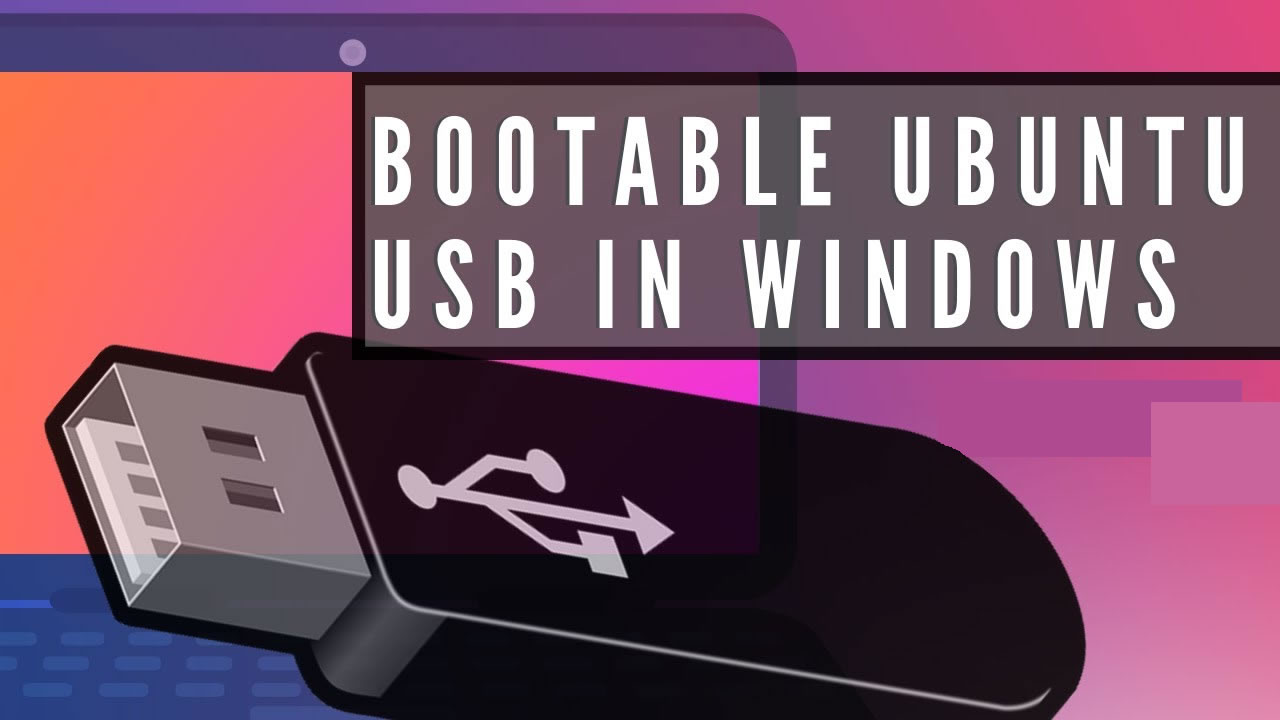
turbotenna
- Plug the USB stick in any one of USB ports of a laptop, preferrably a USB3.0 port
- Simply setup to BOOT from the USB stick (e.g. device name usually called USB HDD: Generic MassStorageClass) typically by pressing F2 or F12 key during laptop power up
- That's it - nothing else needed to modify on the laptop
- Your laptop works as it was upon unplugging the USB stick
Items needed:
- A 16GB (or more) USB memory stick by you
- Download the bootable TurboLayer VPN Server ISO image for FREE
- Write the downloaded ISO image to USB memory stick using Win32DiskImager or Rufus
- Purchase the TurboLayer VPN server key activation key
- Boot it up using the USB stick on a laptop
Please register OR your account login to get the ISO image.
What else do you need?
- An Ethernet cable for connecting the laptop to your Wi-Fi router. Or, establish your laptop Wi-Fi connection without the cable
- Broadband Internet
- Setup the OpenVPN client on your phone, laptop, Android TV, TV box (e.g. KODI, LibreELEC)
- Enjoy your secure VPN Internet connection
Why Run TurboLayer VPN Server on a Windows Laptop Using a USB stick?
Laptop: "Hey, why are you booting me with Linux on a USB stick? Aren't I good enough with Windows?"
User: "Oh, it's not you, dear Laptop! I just want to run the TurboLayer VPN server without changing your insides."
Laptop: "Hmm, sounds safe. So, what’s the big idea?"
User: "Let me explain!"
- First, I get to run the application without installing it on you. No changes to your precious Windows setup!
- It’s super portable. I can take my TurboLayer VPN configuration files anywhere, plug the USB into another computer, and voilà—my VPN server environment is ready.
- TurboLayer VPN is lightweight. It runs smoothly even on older laptops like you. It’s like a rejuvenating spa day!
- I can experiment without breaking anything. If something goes wrong, I just unplug the USB and you’re back to normal.
- It’s private and secure. No traces left behind on the computer I use. Perfect for safe browsing or sensitive tasks.
- Oh, and if you ever get sick—like a hard drive crash—I can boot into Linux and help you recover your files!
- Why buy a new Raspberry Pi when I can give you a second life with new VPN and/or NAS applications?
- No need for tricky dual-boot setups. The USB stick does all the heavy lifting!
Laptop: "Wow, I feel so useful! Thanks for not abandoning me."
User: "Always, buddy. You and your new applications make a great team!"
Benefits of a Personal VPN Server:
Privacy: Your data is controlled by you, not third-party VPN providers.
Security: Encrypts your internet traffic, making it hard for hackers or ISPs to spy on you.
Remote Access: Access your home network securely (e.g. upload photos, file backup) from anywhere.
Unrestricted Access: Bypass geo-restrictions while traveling. e.g. Watch BBC news on iplayer as if you were in the UK.
Steps to run TurboLayer VPN server using a bootable USB stick
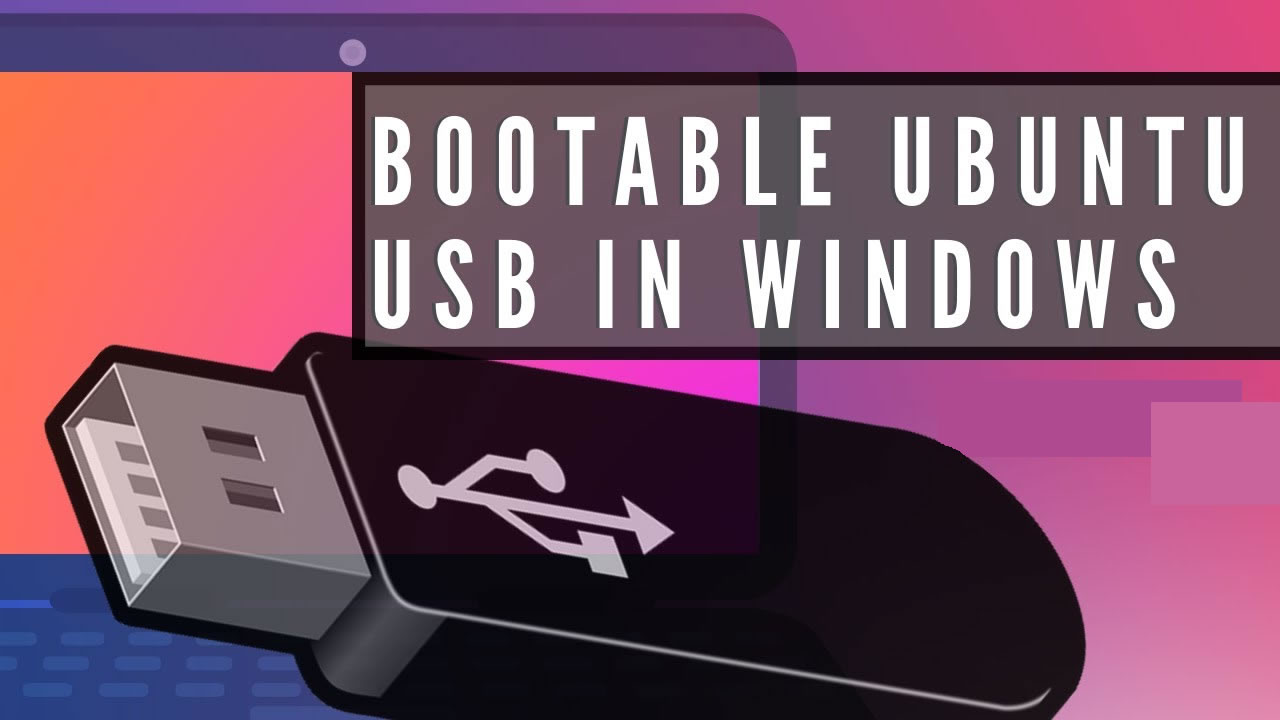
turbotenna
- Plug the USB stick in any one of USB ports of a laptop, preferrably a USB3.0 port
- Simply setup to BOOT from the USB stick (e.g. device name usually called USB HDD: Generic MassStorageClass) typically by pressing F2 or F12 key during laptop power up
- That's it - nothing else needed to modify on the laptop
- Your laptop works as it was upon unplugging the USB stick
Items needed:
- A 16GB (or more) USB memory stick by you
- Download the bootable TurboLayer VPN Server ISO image for FREE
- Write the downloaded ISO image to USB memory stick using Win32DiskImager or Rufus
- Purchase the TurboLayer VPN server key activation key
- Boot it up using the USB stick on a laptop
Please register OR your account login to get the ISO image.
What else do you need?
- An Ethernet cable for connecting the laptop to your Wi-Fi router. Or, establish your laptop Wi-Fi connection without the cable
- Broadband Internet
- Setup the OpenVPN client on your phone, laptop, Android TV, TV box (e.g. KODI, LibreELEC)
- Enjoy your secure VPN Internet connection