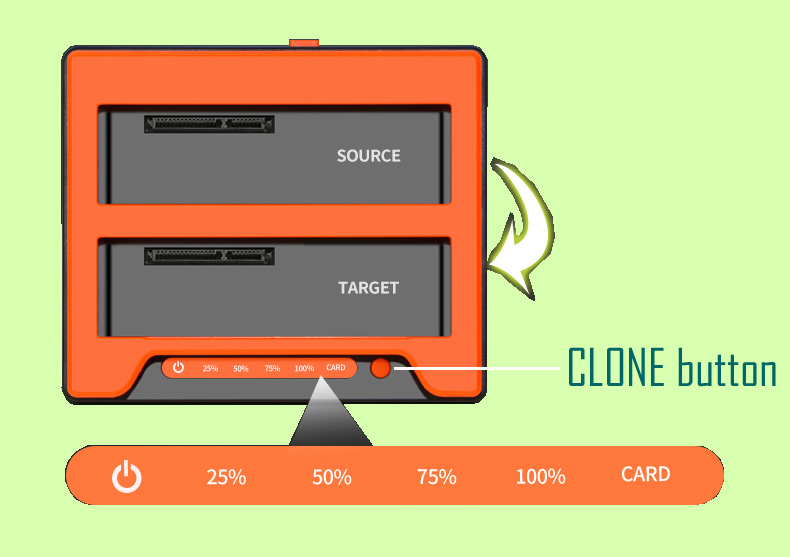TurboLayer DIY NAS Tutorial
- 2
How to DIY your own secure and high-performance network storage (NAS) at an affordable price?
While an external hard drive is usually connected to a single computer, a NAS is connected to your entire network. This means multiple devices—like your phone, laptop, or even a smart TV—can access the NAS at the same time, wirelessly.
What can you actually do with an NAS?
What is a NAS?
Think of a Network Attached Storage (NAS) as your personal cloud storage that resides in your home or office. It connects to your network, enabling you to store, access, and manage your files—much like a professional data center but tailored for personal or small business use.
With a NAS on your network, you can store movies and stream them across multiple devices like Kodi boxes, back up your PC, or use it as a BitTorrent box to seed files 24/7.
Although you could achieve this with a standard PC, a NAS is designed for continuous operation while consuming less power. Once you start using one, it’s hard to go back.
- File Storage and Sharing: Store all your files—photos, videos, documents—in one place and share them with others on your network.
- Media Streaming: Use it as a home media server to stream movies, music, and photos directly to your devices.
- Backup Solution: Automatically back up data from your devices to keep it safe from crashes or accidental deletions.
- Remote Access: Access your files from anywhere in the world, just like you would with Google Drive or Dropbox.
- Data Security: Many NAS devices offer RAID setups, which store your data redundantly across multiple drives, protecting it even if one drive fails.
Tutorial to build Your Own NAS
This tutorial outlines two approaches to building a NAS using a Raspberry Pi (model compatibility listed below). Alternatively, you can repurpose an old Windows laptop for a similar application.
- TurboLayer NAS: A straightforward DIY solution with preconfigured multi-folder setup and multi-user access management.
- Linux Command Line Approach: Requires Linux proficiency and offers no built-in NAS management.
The TurboLayer NAS DIY Approach
Items needed:
- TurboLayer NAS Right-to-Use License and Installation Manual
- TurboLayer Cable with Power Supply Module
- Raspberry Pi (compatible models listed below) and Power Supply
- 32GB microSD card
- USB 3.0 microSD card reader (for initial setup)
The installation manual provides a step-by-step guide for setting up and configuring your NAS. It is easy to follow and requires no prior experience with Linux or programming.
There’s so much more to explore! With the same Raspberry Pi, you can integrate additional features like OpenVPN, an FTP server, a BitTorrent server, a print server, or even an access point. Imagine the flexibility and success of combining these technologies in one compact setup!
It's fun!!
NOTE: TurboLayer NAS running on Raspberry Pi OS (64-bit)
Compatible with the following Raspberry Pi models:
- 3B
- 3B+
- 3A+
- 4B
- 400
- 5
- 500
- Zero 2 W
How to DIY your own secure and high-performance network storage (NAS) at an affordable price?
While an external hard drive is usually connected to a single computer, a NAS is connected to your entire network. This means multiple devices—like your phone, laptop, or even a smart TV—can access the NAS at the same time, wirelessly.
What can you actually do with an NAS?
What is a NAS?
Think of a Network Attached Storage (NAS) as your personal cloud storage that resides in your home or office. It connects to your network, enabling you to store, access, and manage your files—much like a professional data center but tailored for personal or small business use.
With a NAS on your network, you can store movies and stream them across multiple devices like Kodi boxes, back up your PC, or use it as a BitTorrent box to seed files 24/7.
Although you could achieve this with a standard PC, a NAS is designed for continuous operation while consuming less power. Once you start using one, it’s hard to go back.
- File Storage and Sharing: Store all your files—photos, videos, documents—in one place and share them with others on your network.
- Media Streaming: Use it as a home media server to stream movies, music, and photos directly to your devices.
- Backup Solution: Automatically back up data from your devices to keep it safe from crashes or accidental deletions.
- Remote Access: Access your files from anywhere in the world, just like you would with Google Drive or Dropbox.
- Data Security: Many NAS devices offer RAID setups, which store your data redundantly across multiple drives, protecting it even if one drive fails.
Tutorial to build Your Own NAS
This tutorial outlines two approaches to building a NAS using a Raspberry Pi (model compatibility listed below). Alternatively, you can repurpose an old Windows laptop for a similar application.
- TurboLayer NAS: A straightforward DIY solution with preconfigured multi-folder setup and multi-user access management.
- Linux Command Line Approach: Requires Linux proficiency and offers no built-in NAS management.
The TurboLayer NAS DIY Approach
Items needed:
- TurboLayer NAS Right-to-Use License and Installation Manual
- TurboLayer Cable with Power Supply Module
- Raspberry Pi (compatible models listed below) and Power Supply
- 32GB microSD card
- USB 3.0 microSD card reader (for initial setup)
The installation manual provides a step-by-step guide for setting up and configuring your NAS. It is easy to follow and requires no prior experience with Linux or programming.
There’s so much more to explore! With the same Raspberry Pi, you can integrate additional features like OpenVPN, an FTP server, a BitTorrent server, a print server, or even an access point. Imagine the flexibility and success of combining these technologies in one compact setup!
It's fun!!
NOTE: TurboLayer NAS running on Raspberry Pi OS (64-bit)
Compatible with the following Raspberry Pi models:
- 3B
- 3B+
- 3A+
- 4B
- 400
- 5
- 500
- Zero 2 W
Items needed:
- TurboLayer NAS Right-to-Use License and Installation Manual
- TurboLayer Cable with Power Supply Module
- Raspberry Pi (compatible models listed below) and Power Supply
- 32GB microSD card
- USB 3.0 microSD card reader (for initial setup)
The installation manual provides a step-by-step guide for setting up and configuring your NAS. It is easy to follow and requires no prior experience with Linux or programming.
There’s so much more to explore! With the same Raspberry Pi, you can integrate additional features like OpenVPN, an FTP server, a BitTorrent server, a print server, or even an access point. Imagine the flexibility and success of combining these technologies in one compact setup!
It's fun!!
NOTE: TurboLayer NAS running on Raspberry Pi OS (64-bit)
Compatible with the following Raspberry Pi models:
- 3B
- 3B+
- 3A+
- 4B
- 400
- 5
- 500
- Zero 2 W