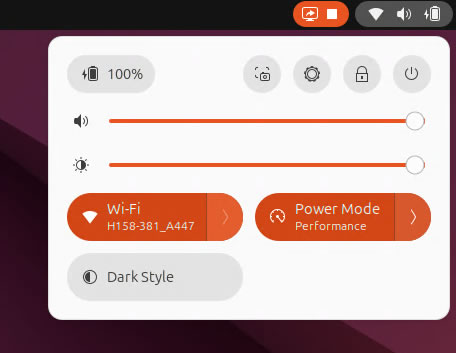USB TurboLayer x86 VPN
Setup your personal VPN server on a Windows laptop via DOWNLOAD
When you go on the Internet without a VPN, your cell phone connection will be directly connected to the Internet - no middle-man required. While this allows for high speeds and simple connection, it's not secure; if anyone was to dox you (gather your personal information), they could mess with your connection.
The TurboLayer VPN is a secure open source and affordable solution that simply address the issue, so things are fully under your control and there isn't any ongoing subscription fee.
The TurboLayer VPN server runs on a laptop at home. All you need is a USB memory stick, a broadband connection and the kit as follows.
The package includes:
- USB TurboLayer VPN Server ISO image
- Purchase the TurboLayer VPN server key
- User guide
- No shipping is required
What else do you need?
- USB memory stick (minimum 16GB)
- A Windows laptop that you want it to stop gathering dust
- Broadband Internet
Setup
- Download the TurboLayer VPN Server ISO image
- Write it to the USB memory stick using Rufus
- Plug in the USB memory stick to your laptop and power on
- Connect the laptop Wi-Fi to your router
- Setup the OpenVPN client on your phone, laptop, Android TV, TV box (e.g. KODI, LibreELEC)
- ON or OFF VPN anytime and anywhere
Discover these related items
- The plug and play Turbolayer VPN Server kit ready to run on your laptop
- The TurboLayer NAS personal storage that goes along with the above VPN server kit