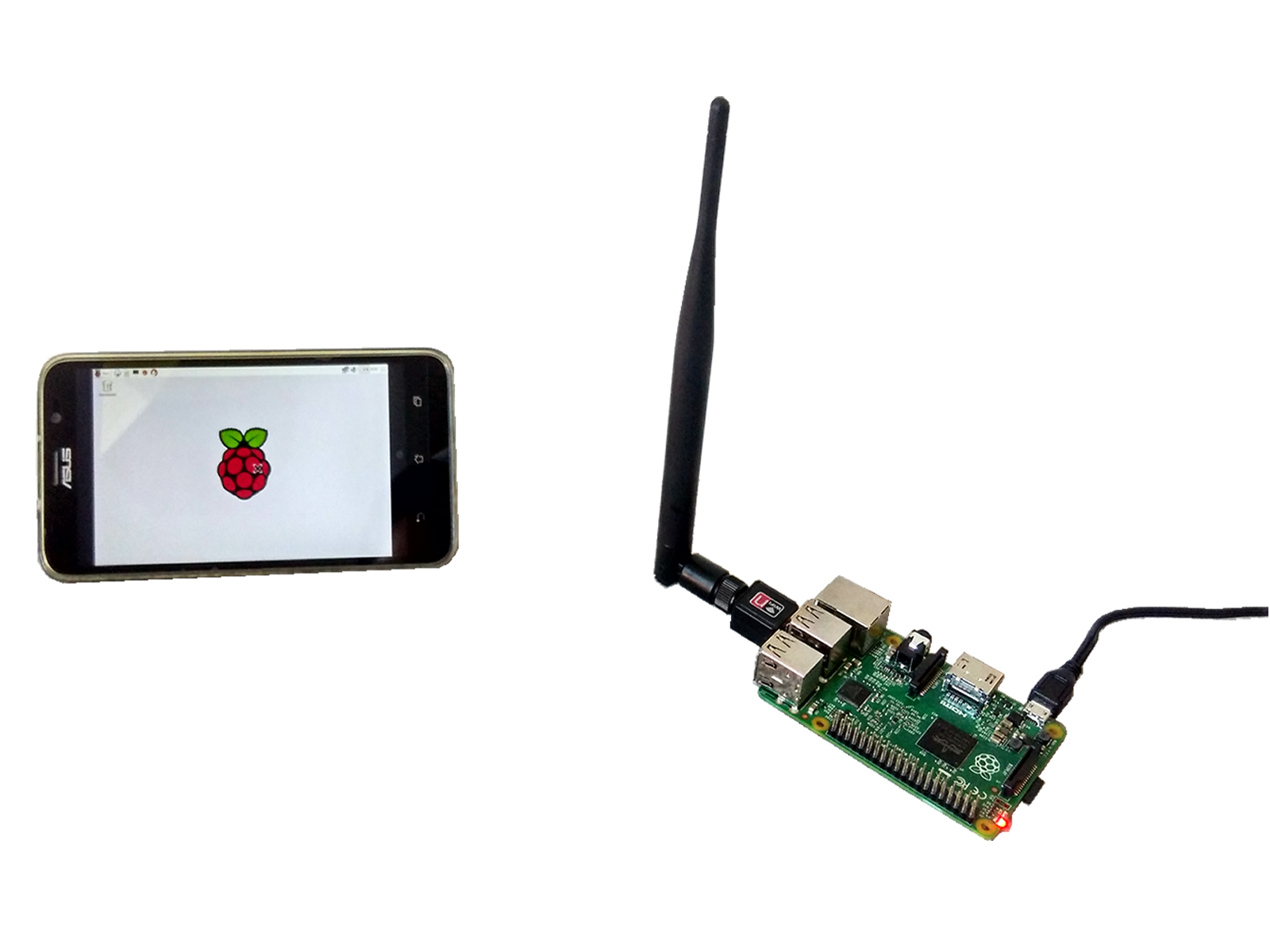WiMON and Raspberry Pi 5
Raspberry Pi Display and Keyboard — No HDMI Monitor Needed
Raspberry Pi: "Hey, setting me up again?"
User: "Yup, but this time with WiMON. Guess what? No HDMI cable, no display module, no keyboard, no mouse, and not even the internet is needed!"
Raspberry Pi: "Wait... how do I work without all that?"
User: "WiMON makes it possible! It acts as an access point, letting me monitor, experiment, control, and program you wirelessly from a distance!"
Raspberry Pi: "Impressive. So, what do I need?"
User: "Just you! WiMON is compatible with Raspberry Pi Zero 2W, 3, 4, and 5. And don't worry, the phone, iPad, laptop, and USB cable in the pictures aren’t part of the package!"
Raspberry Pi: "I feel lightweight and free!"
Items Needed:
- Raspberry Pi (compatible models listed below) and Power Supply
- At least 16GB microSD memory card
- The WiMON Kit that includes a Wi-Fi dongle with 5dBi Omni antenna, the WiMON Right-to-Use License and the Installation Manual
NOTE: WiMON running on Raspberry Pi OS (64-bit)
Compatible with the following Raspberry Pi models:
- 3B
- 3B+
- 3A+
- 4B
- 400
- 5
- 500
- Zero 2 W
Raspberry Pi Display and Keyboard — No HDMI Monitor Needed
Raspberry Pi: "Hey, setting me up again?"
User: "Yup, but this time with WiMON. Guess what? No HDMI cable, no display module, no keyboard, no mouse, and not even the internet is needed!"
Raspberry Pi: "Wait... how do I work without all that?"
User: "WiMON makes it possible! It acts as an access point, letting me monitor, experiment, control, and program you wirelessly from a distance!"
Raspberry Pi: "Impressive. So, what do I need?"
User: "Just you! WiMON is compatible with Raspberry Pi Zero 2W, 3, 4, and 5. And don't worry, the phone, iPad, laptop, and USB cable in the pictures aren’t part of the package!"
Raspberry Pi: "I feel lightweight and free!"
Items Needed:
- Raspberry Pi (compatible models listed below) and Power Supply
- At least 16GB microSD memory card
- The WiMON Kit that includes a Wi-Fi dongle with 5dBi Omni antenna, the WiMON Right-to-Use License and the Installation Manual
NOTE: WiMON running on Raspberry Pi OS (64-bit)
Compatible with the following Raspberry Pi models:
- 3B
- 3B+
- 3A+
- 4B
- 400
- 5
- 500
- Zero 2 W
NOTE: WiMON running on Raspberry Pi OS (64-bit)
Compatible with the following Raspberry Pi models:
- 3B
- 3B+
- 3A+
- 4B
- 400
- 5
- 500
- Zero 2 W