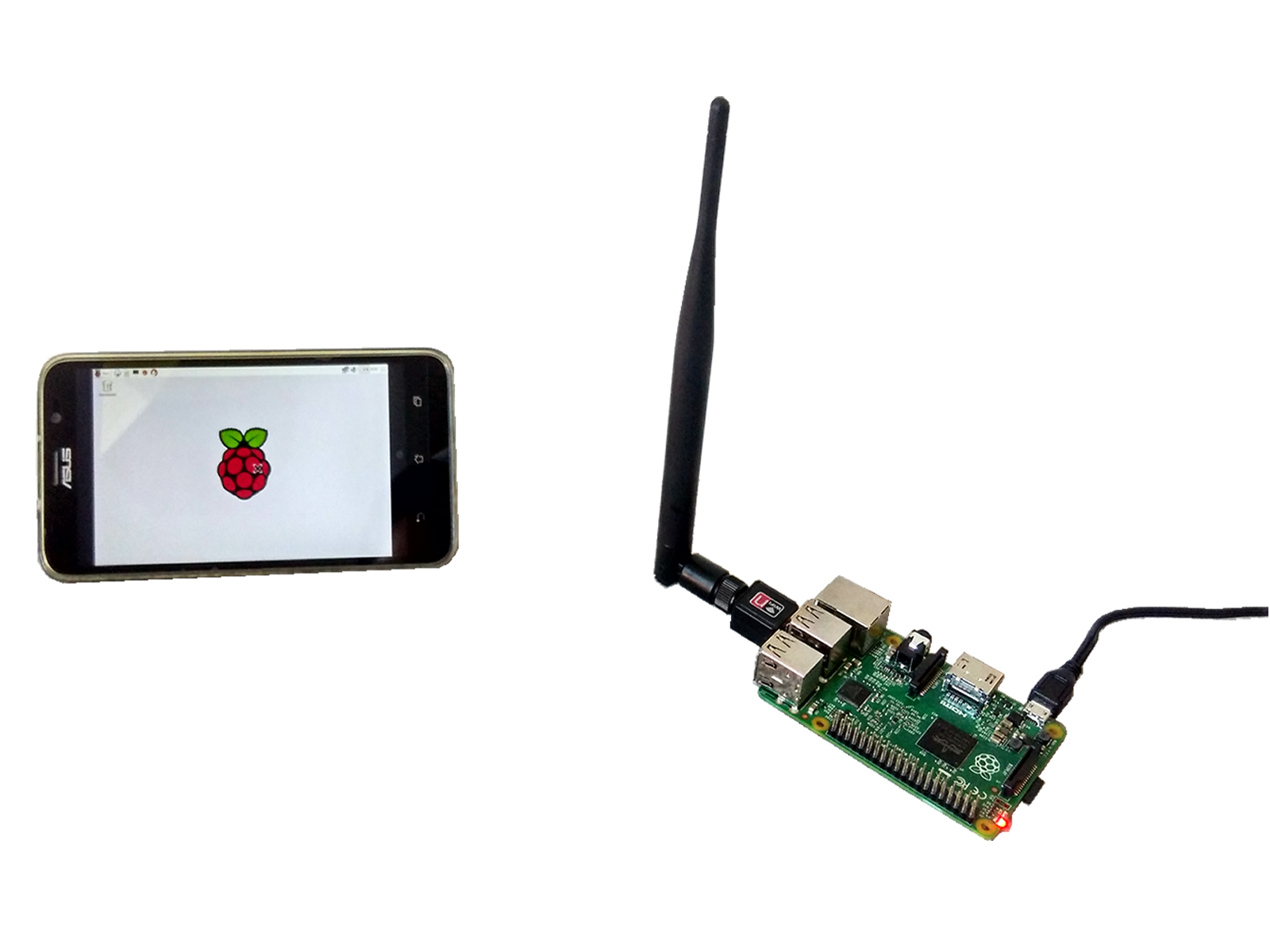WIMON DISPLAY KIT
Display Raspberry Pi Desktop on Apple Android Windows devices
- HDMI cable NOT needed
- Small screen size on board low resolution display module NOT needed
- Keyboard and mouse NOT needed
- Operates outdoor - Internet NOT needed
- Drone control - Wi-Fi router NOT needed
Features
Why tie up your Raspberry Pi to a HDMI monitor when WiMON can free you by accessing the display from a phone, ipad or laptop without a wire?
WiMON is an access point that allows you to do monitoring, experimental, control and programming tasks at a distance from your Raspberry Pi.
Packing list
- 1 unit of WiMON Wireless Access Point
- 1 unit of 5dBi Omni Antenna
- 1 unit of Raspberry Pi OS with WiMON via Download.
- Instruction manual
Options

turbotenna
Compatibility
WiMON also works with Raspberry Pi zero 2W, 3, 4, and 5.
Download the Raspberry Pi OS with WiMON
- System: 64-bit
- Kernel version: 6.6
- Debian version: 12 (bookworm)
This OS download is no different from that of the official Raspberry Pi download site, except that it has WiMON and a high power Wi-Fi device driver installed.
Please register your account OR login to get the download.
Steps to create your Raspberry Pi micro SD card:
- Extract the OS image from the downloaded zip file.
- Write the image to your micro SD card (at least 16GB) using Win32 Disk Imager.
- Insert the micro SD card WiMon Access Point dongle to your Raspberry Pi.
- Power up and wait and connect when you get the "WiMON" SSID Wi-Fi signal.
- Now access your Raspberry Pi from your phone, ipad or laptop - as simple as that.
- Display monitor and keyboard NOT needed.