TurboLayer Personal NAS Cloud
- 1
Power up and get your Raspberry Pi online
If you have skipped the WiFi setup during the system configuration during the initial boot up, you can do it now by moving the mouse to the top right hand desktop screen. Click on the wireless icon then choose the WiFi network name and enter the its secured password.
Open the LXTerminal and update your system
sudo apt update
sudo apt upgrade
That should be enough for the Raspberry Pi preparation.
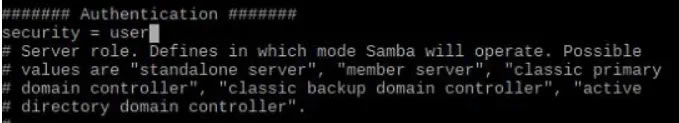
Verify the presence of the external harddisk drive
sudo fdisk -l
you would expect to see /dev/sda1 at the bottom of the command response.
To install SAMBA
sudo apt-get install samba samba-common-bin
To create a place where you store your files
sudo mkdir /home/pi/myCLOUD/shared
Modify the Samba configuration file for sharing folder
sudo nano /etc/samba/smb.conf
In addition, just below the authentication section of the file, paste this following line:
security = user
Within this file, add the following to the bottom. This text defines various details of share.
[myCLOUD]
path = /home/pi/myCLOUD/shared
writeable=Yes
create mask=0777
directory mask=0777
public=no
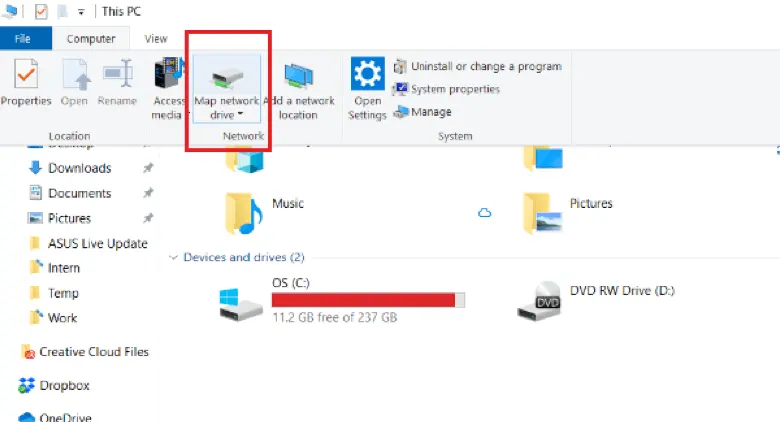
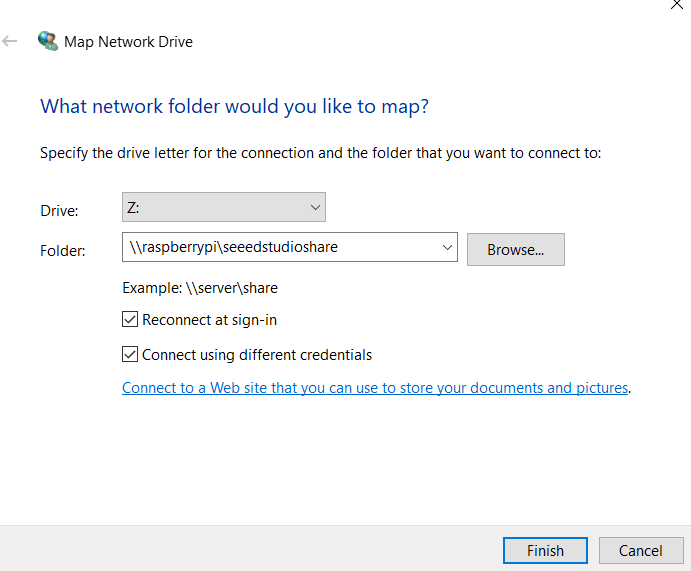
Now that we are done with the changes made to the file, we will now save it by pressing CTRL + X then Y and hit ENTER.
[myCLOUD]: This defines the address and other configurations related to the shared folders. For example, the shared folder will be abe the following address: \\raspberrypi\myCLOUD.
Make a user for Samba on the Raspberry Pi
sudo smbpasswd -a pi
If you wish to create additional users, key in the following commands:
sudo adduser username
sudo smbpasswd -a username
Lastly, to get the Raspberry Pi local IP address
hostname -I
Write down the IP address. Let's say the IP address is 192.168.1.111 for the following MAP Network Drive illustration.
Connecting Samba Server on Windows 10
Go to Map Network Drive
- To access files and folders on Windows system, we have to put the address of the shared media. You can do this by going My Computer and click Map Network Drive
- Drive = Z (or any other unoccupied driver letter on the pull down manual)
- folder = \\192.168.1.111\myCLOUD
- Click FINISH, then
- Login as pi and key in the password
Packing List
- 1 x USB3.0 Dual Harddisk Docking Station (See Note*)
- 1 x Aluminum Case Enclosure = Heat Sink
- 1 x USB WiFi dongle
- 1 x 5dBi Omni Antenna
- 1 x micro htmi to hdmi 6 FT cable
- 1 x 5V 3.5A Power Supply Module
- 1 x myCLOUD NAS installer
- 1 x User guide
Note* : Two drive slots - harddisk not included. You may fit a 3.5in SATA or 2.5in SATA on each slot. Max 16TB each drive. Total max storage capacity 32TB. The Harddisk Docking Station also comes with CLONE feature. Simply insert the master harddisk in the SOURCE slot and the slave harddisk in the TARGET slot, then press the CLONE button to clone.
- 1